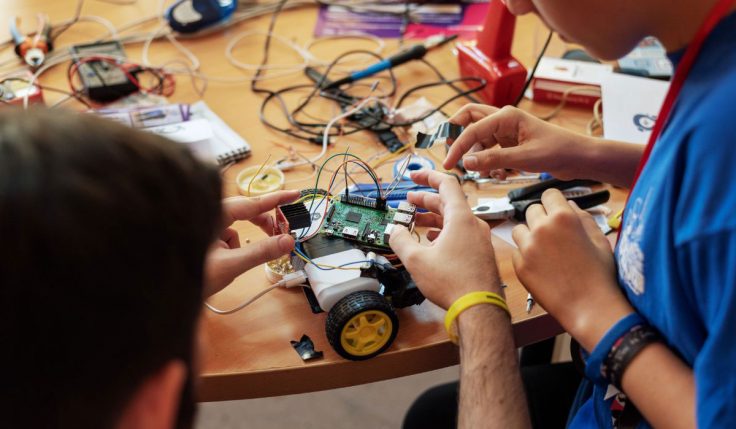The cloud is no longer a completely unknown concept. We’ve accepted that the cloud will be a part of everyday life – even if the ramifications of the cloud shift aren’t completely understood – since it’s a phrase used so frequently in every element of digital transformation and modern technology. However, failing to comprehend cloud architecture and the benefits it provides means we’re taking this critical technology for granted.
What is Cloud Computing?
In its most basic form, cloud computing is defined as “a distributed digital infrastructure resource that offers hosted services through the internet.”
While there are various ways to describe cloud computing, it always boils down to these five basic characteristics:
- Networking
- Storage
- Services
- Devices
- Data Management
Also Read: Job Opportunities And Future Scope Of Cse In Cloud Computing
Types of Cloud Computing
The dynamic consequences of cloud adoption are already seen in the three widely used cloud computing service models: software-as-a-service (SaaS), infrastructure-as-a-service (IaaS), and platform-as-a-service (PaaS).
Another distinguishing feature of cloud computing is that each SaaS, IaaS, and PaaS offering’s processing, storage, networking, and integration capabilities are essentially owned by the vendor and supplied to the user as a service on an on-demand, subscription basis.
Software-as-a-Service (SaaS)
SaaS, or “on-demand software,” is the most widely used cloud computing service for commercial clients. SaaS is replacing or supplementing traditional enterprise systems such as ERP, accounting, human resources management, content management systems, supply chain and inventory management, and customer relationship management (CRM) programmes, among others, with a wide range of application and service types. Users can use a variety of cloud apps on an as-needed basis since SaaS does not involve the purchase of a costly licenced package.
Platform-as-a-Service (PaaS)
Think of PaaS as the core hub for cloud services, connecting SaaS and IaaS. This cloud service gives consumers access to all of the tools they’ll need to build a digital platform. It includes the software and technology needed to design, develop, test, install, manage, and run applications while integrating, analysing, and exchanging data.
Infrastructure-as-a-Service (IaaS)
Essential building components, database storage, and a virtual platform are all provided by the IaaS layer. The sophisticated and expensive hardware is outsourced to a third-party cloud provider by constructing cost-saving and scalable IT solutions. All of these IT components are automated for IaaS platform clients who can self-provision storage or processing power. Vendors are also in charge of continuous maintenance, such as system upkeep, data backup, and business continuity.
Also Read: Why Choose Cloud Computing As Your Career Option?
Types of Cloud Deployments
How a company manages and secures its business assets and requirements may be seen in how it delivers its cloud service. But cloud adoption is much more than “private cloud vs. public cloud.” The emergence of hybrid cloud deployment has brought a new dimension.
1. Public Cloud
A third-party IaaS cloud provider maintains the public cloud. The internet is used to distribute servers, storage, and other digital resources. Customers simply need a web browser to access service and manage accounts because the supplier covers all infrastructure and bandwidth costs.
Pros: Reliable service, cost-effective because to economies of scale, no maintenance, and scalability that is elastic
Cons: Frequently seen as dangerous when managing extremely private and sensitive data; must adhere to tight security standards
2. Private Cloud
In a private cloud, an organisation manages cloud computing services, infrastructure, and networking without the involvement of other businesses or public platforms. A company’s data centre can be physically housed in-house, or a third-party provider might be compensated to host everything on a private instance.
Pros: Greater control, customization, scalability, flexibility, and security
Cons: Higher costs and upkeep (if kept on-site)
3. Hybrid Cloud
A hybrid cloud deployment, as the name implies, combines private and public clouds. Data, information, and apps may all be exchanged and transported through this architecture. The private side can handle sensitive tasks like money and data recovery, while the public side can handle high-volume applications.
Pros: increased agility, accessibility, and security.
Cons: More upkeep and compatibility issues
Also Read: A World Of Possibilities For Engineers Skilled In Iot
Advantages of Cloud Computing
In today’s commercial world, gadgets having Internet of Things (IoT) capabilities are becoming increasingly important (especially smartphones and tablets). As a result, most workplaces are effectively turning into virtual workspaces. As a result, cloud computing allows for more convenient and efficient data access.
Cost Flexibility: Cloud computing turns typical capital expenditure (capex) spending on its head; instead, the majority of cloud investment is operational (opex). A corporation does not need to fund support personnel to resolve malfunctioning servers since a third-party provider will handle upkeep. Infrastructure needs, such as local server purchases, have lower upfront expenses.
Improved Mobility: Apps and data are accessible anywhere, at any time, thanks to the cloud. And it’s all down to the growing popularity of mobile devices like smartphones and tablets. The “anywhere, anytime” benefit extends to business as well. Employees gain freedom, improving workflow and customer service efficiency.
Operational: This includes cloud computing infrastructure, which is often hosted on separate servers by a third-party provider. When problems do develop, the vendor is responsible for quickly resolving them rather than having on-site IT workers spend time and resources filing claims or updating servers.
Conclusion
According to the International Data Corporation (IDC), cloud computing accounts for at least half of all IT investment, and this number is only expected to rise in the future years. In reality, almost every organisation in the world is expected to use some type of cloud service, implying that most applications and corporate data flows will unavoidably be cloud-based.
The cloud will become more than a consumption model; it will play a critical role in determining enterprise IT strategy. Hence, Chitkara University is leaving no stones unturned to ensure that their students are comprehensively equipped in dealing with the dynamic upsurgence of cloud computing.